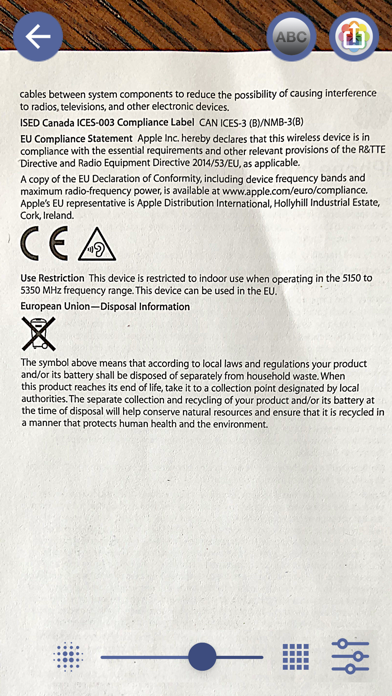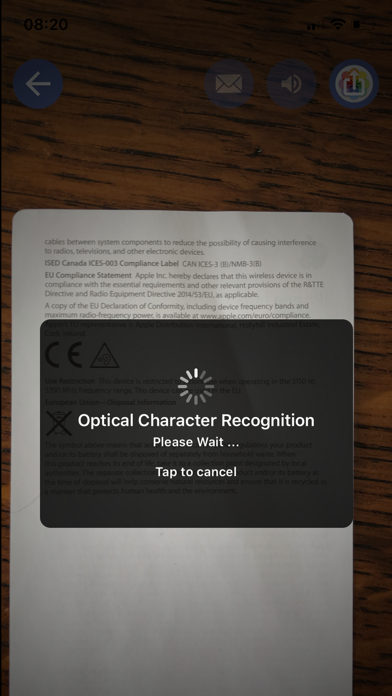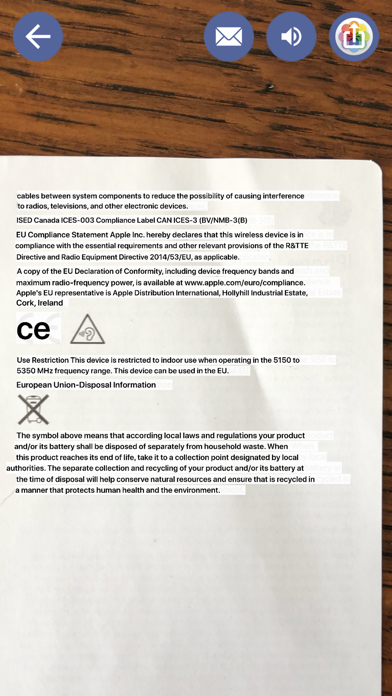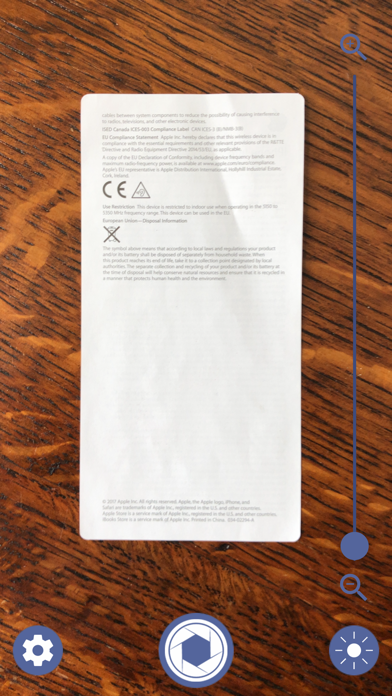
Forgot My Glasses app for iPhone and iPad
Developer: Paul Manson
First release : 09 Nov 2019
App size: 13.28 Mb
Did you forget your glasses? It happens to all of us. But now, using your iPhone (or iPad), its easy to read that fine-print on the back of the medicine bottle, or the nutritional details on the cereal pack at the supermarket.
"Forgot My Glasses" provides a live magnified view using the camera of your iOS device. This is spectacularly good when using one of the recent iPhones with optical image stabilisation*, but also works well with older iPhone models.
Tapping the Snapshot button provides you with a "freeze frame" view. By default, ClearText™ adjustments are applied to the image for optimal readability. You can further adjust the image using sharpness, brightness and contrast sliders if required.
You can always save a Snapshot for later viewing in your Photo Library, with or without adjustments applied.
Or just tap the "ABC" button to perform Optical Character Recognition (OCR) using the amazingly powerful Machine Learning capabilities of your iOS device. You can save the OCR results or email them to yourself in image and PDF formats. Text-to-speech technology means you can even have the text read aloud if you wish!
Additional features:
• Flashlight** mode helps you see and read clearly, even when its dark or the subject is poorly lit.
• Customize the UI color, language (English and French are currently supported) and voice used for text-to-speech.
*iPhones with optical image stabilisation include iPhone 6 Plus, iPhone 6S Plus, iPhone 7 (all models), iPhone 8 (all models), iPhone X, XR and XS (all models), plus iPhone 11 and 12.
**Some iPad models dont support a flashlight.